LGCK builder

This screen is composed of four layers which scroll at different speeds. You create these layers in the editor, set their respective scroll ratios and let LGCK do the grunt work.
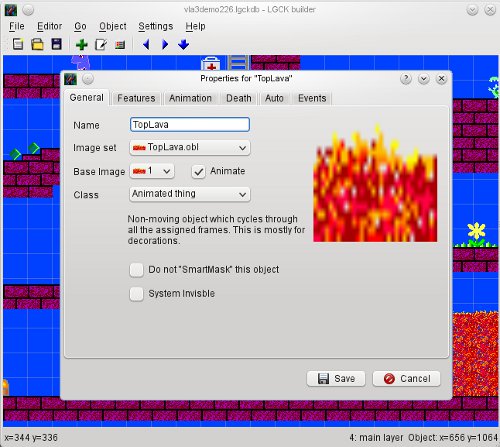
Here's the new sprite property box. This control the general behavior which are managed by the engine. (OpenSuse 11.4, KDE)
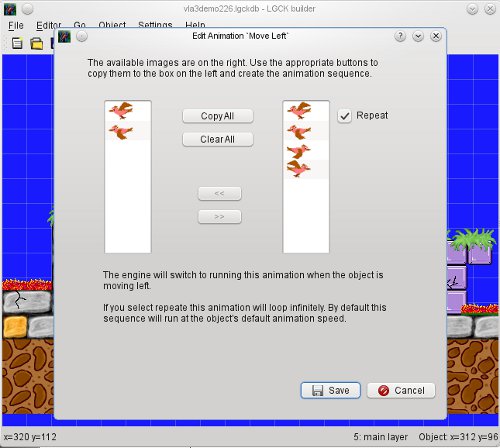
The animation builder screen lets you create sequences in seconds. Watch as the object come alive. (OpenSuse 11.4, KDE)
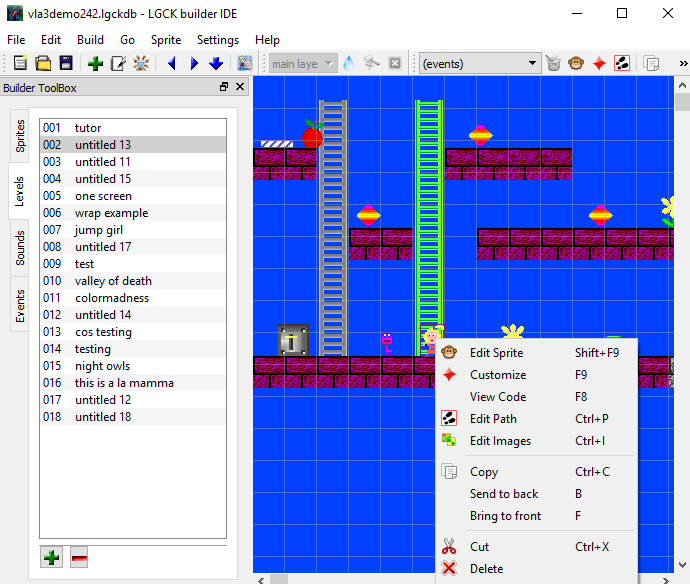
Context sensive pop-up menus provide quick access to relavant options.
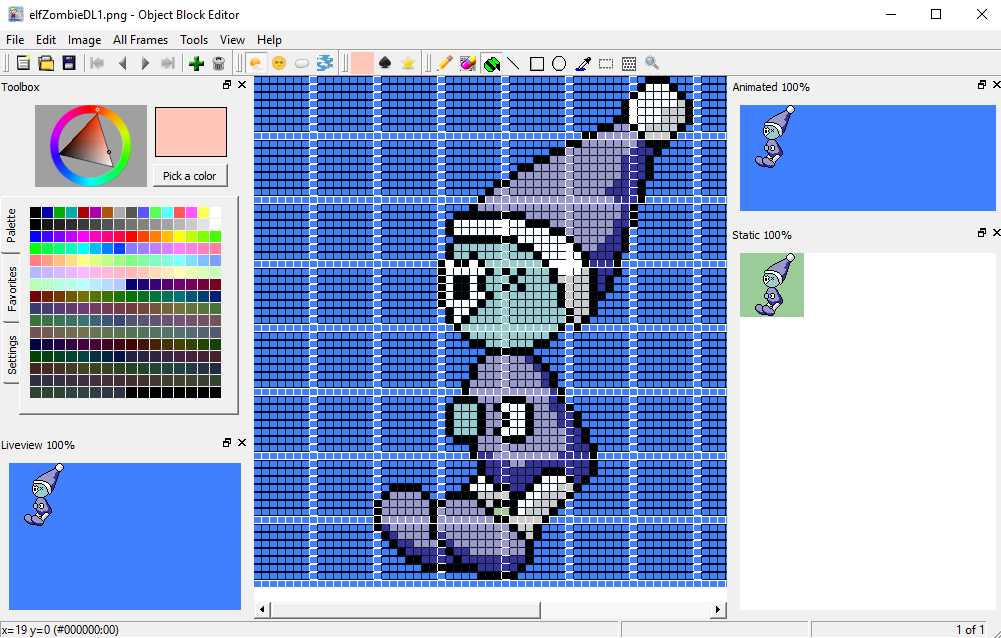
LGCK builder comes with it's own Sprite Editor.
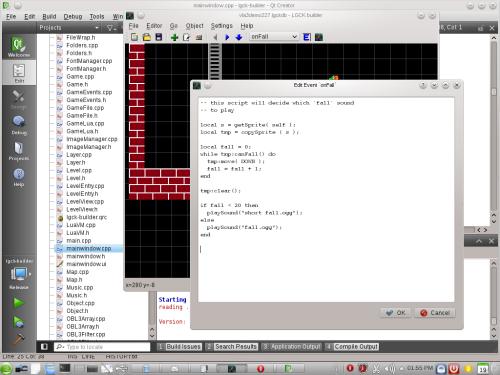
While LGCK is designed to be an out of the box experience. We haven't forgotten about power users who want to hack away at the event model. (OpenSuse 11.3, KDE)
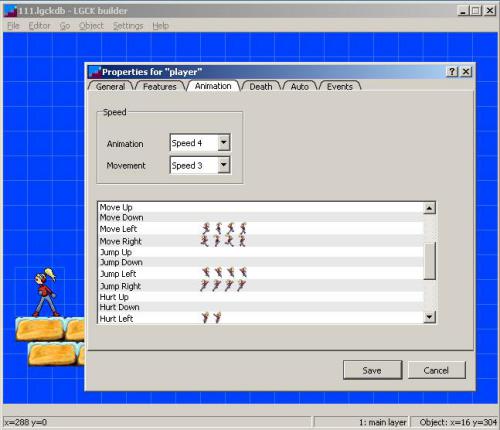
You create animations sequences for your objects and standby while the engine do the magic. (Vista)
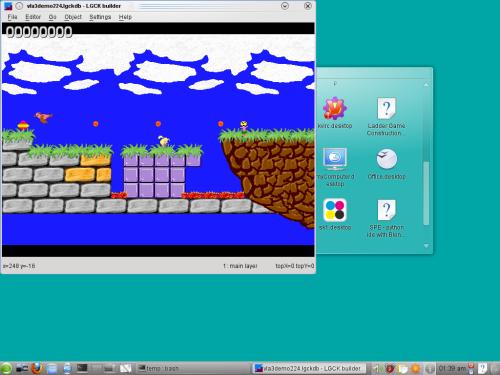
Parallax scrolling allows multiple layers to be scrolled at different speeds. The builder lets you create the layers. Everything else is handle automatically. (OpenSuse 11.4, KDE)

Snow and other particle effects can be achieved by scripting at no performance penalty. This is achieved by the simple addition of a small script in one of the game event handlers. This screen also show wrapping in effect. LGCK allows you to create PACMAN type games where sprites can move seamlessly from one side of the screen to the other. (OpenSuse 11.3, KDE)
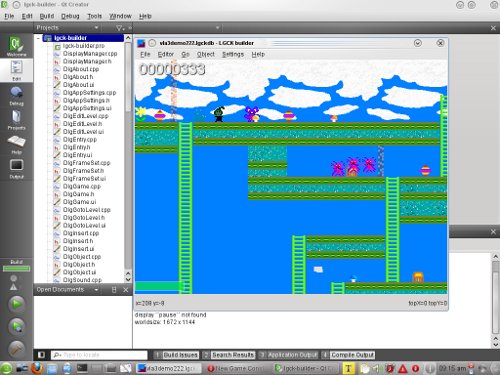
Background colors, animation and game speed are all changeable through either the GUI or at runtime with the help of scripting. (OpenSuse 11.3, KDE)